- March 1, 2025
Optimizing content engagement through A/B testing is a nuanced process that requires precise experimental design, advanced segmentation, rigorous statistical analysis, and seamless technical implementation. While foundational strategies are widespread, this guide delves into the specific, actionable techniques that enable marketers and analysts to extract maximum value from their tests, especially when targeting granular engagement metrics. Building on the broader context of “How to Use Data-Driven A/B Testing to Optimize Content Engagement”, we will explore each critical component with technical depth and real-world examples.
1. Setting Up Precise A/B Test Variants for Content Engagement Optimization
a) Defining Clear Hypotheses Based on User Behavior Data
Begin by conducting a deep analysis of your user behavior data—this involves leveraging tools like Google Analytics or Mixpanel to identify engagement bottlenecks. For example, if data shows a high bounce rate on articles with a specific CTA placement, your hypothesis could be: “Relocating the CTA button closer to the top of the page will increase click-through rates.” Ensure hypotheses are specific, measurable, and directly tied to observed behaviors. Use quantitative metrics such as scroll depth, click rate, or time on page as your primary indicators.
b) Creating Variations with Incremental Changes to Test Specific Engagement Factors
Design variations that isolate single variables to attribute engagement changes accurately. For example, if testing CTA button color, create:
- Control: Original button color (e.g., blue)
- Variation 1: Bright red button
- Variation 2: Green button with increased padding
Avoid multiple simultaneous changes; instead, adopt a factorial design to test combinations if needed, which allows for interaction effect analysis.
c) Ensuring Variant Consistency and Control Conditions for Reliable Results
Use version control within your testing platform to prevent cross-contamination. For example, in Optimizely or VWO, set clear audience targeting and avoid overlapping traffic. Establish control segments where no change occurs to benchmark natural engagement trends. Implement randomization at the user level to eliminate selection bias, and verify that user identifiers (cookies, session IDs) are correctly assigned and preserved throughout the test duration.
2. Implementing Advanced Segmentation Strategies in A/B Testing
a) Identifying and Isolating Key User Segments (e.g., New vs. Returning Visitors)
Segment your audience using detailed user attributes—set up custom dimensions in your analytics platform to distinguish new vs. returning visitors, geographic location, device type, or referral source. For instance, create a segment in Google Analytics: New Users with Session Duration > 30s. This allows you to run targeted tests like varying headline styles only for returning visitors, uncovering segment-specific engagement drivers.
b) Customizing Variations for Different Audience Segments to Uncover Unique Engagement Drivers
Design tailored variations based on segment insights. For example, for mobile users, test simplified content layouts; for high-engagement segments, experiment with advanced interactive elements. Use dynamic content rendering through JavaScript or server-side logic, ensuring each user sees only the variation designed for their segment. Track segment-specific metrics independently to detect nuanced patterns.
c) Using Tagging and Behavioral Data to Refine Segment-Specific Tests
Implement custom event tracking—such as scroll depth, video plays, or clicks on specific elements—to refine segments dynamically. Use data-layer variables in GTM (Google Tag Manager) to classify users based on interaction intensity, then create sub-segments like “Engaged Scrollers” vs. “Brief Visitors”. This granular approach uncovers unique engagement behaviors that generic segmentation might miss.
3. Applying Statistical Methods for Accurate Interpretation of Test Results
a) Determining Appropriate Sample Sizes and Testing Duration for Reliable Significance
Calculate your required sample size using power analysis, considering expected effect size, baseline conversion rates, and desired statistical power (commonly 80%). Tools like sample size calculators can automate this process. For example, if your current click-through rate is 10%, and you aim to detect a 1% increase with 80% power and 95% confidence, you might need approximately 10,000 visitors per variation over a 2-week period, depending on traffic consistency.
b) Utilizing Bayesian vs. Frequentist Approaches for Decision-Making
Choose the appropriate statistical framework based on your testing context. Bayesian methods update probability estimates as data accumulates, providing ongoing insights and allowing you to set probability thresholds (e.g., >95% probability that variation A outperforms B). Frequentist methods rely on p-values and confidence intervals, suitable for static analysis after the test concludes. Implement tools like Bayesian calculators to facilitate real-time decision-making.
c) Correcting for Multiple Comparisons to Avoid False Positives
When running multiple tests simultaneously, adjust significance thresholds to control the family-wise error rate. Apply methods like the Bonferroni correction (divide your alpha level by the number of tests) or false discovery rate (FDR) procedures. For example, if testing five different engagement elements concurrently at an alpha of 0.05, adjust to 0.01 per test to maintain overall significance integrity.
4. Technical Setup and Tool Integration for Data-Driven A/B Testing
a) Selecting and Configuring A/B Testing Platforms (e.g., Optimizely, VWO, Google Optimize)
Choose a platform that supports granular targeting and advanced segmentation. For instance, in Google Optimize, enable custom JavaScript variables to dynamically serve variations based on user attributes. Set up experiment rules with precise audience targeting—such as traffic split, device type, or referral source—ensuring your variations are delivered under consistent conditions. Use experiment reporting dashboards to monitor real-time engagement metrics.
b) Integrating with Analytics Tools (e.g., Google Analytics, Mixpanel) for Real-Time Data Tracking
Implement custom event tracking using GTM or direct code snippets to capture detailed engagement data. For example, track scroll depth with a threshold trigger (e.g., 75%) and send events with parameters like variation ID and user segment. Use real-time dashboards to compare variations and detect early signs of significance or issues.
c) Ensuring Proper Tracking of Engagement Metrics (clicks, scroll depth, time on page) at the User Level
Develop a comprehensive tracking plan that tags each user session with unique identifiers. Use localStorage or cookies to persist variation assignment. Instrument your pages with event listeners for clicks, scrolls, and timing functions to measure user engagement precisely. For example, embed code like:
// Example: Track scroll depth
window.addEventListener('scroll', function() {
if ((window.innerHeight + window.scrollY) >= document.body.offsetHeight * 0.75) {
dataLayer.push({'event': 'scrollDepth', 'percentage': '75%'});
}
});5. Case Study: Step-by-Step Execution of a Content Engagement A/B Test
a) Defining the Objective and Hypothesis
Suppose your goal is to increase click-through rate (CTR) on a call-to-action (CTA) button within a content article. Your hypothesis: “Changing the CTA button from blue to orange will increase CTR by at least 10%.” Set this as your primary metric, and establish secondary metrics such as scroll depth and time on page to monitor broader engagement impacts.
b) Designing and Implementing Variations within the Testing Platform
Configure your platform (e.g., Google Optimize): create two variants—original (blue button) and test (orange button). Use URL targeting or JavaScript to assign users randomly, ensuring at least 20,000 visitors per variant over a two-week period. Set up an experiment with clear goals and define tracking events for button clicks.
c) Collecting Data and Monitoring Test Progress Using Key Metrics and Alerts
Use the platform’s real-time dashboard to track cumulative clicks, CTR, and sample size. Set alerts for when statistical significance thresholds are approached (e.g., p-value < 0.05). Regularly review engagement patterns, ensuring no external factors (like seasonal campaigns) skew results.
d) Analyzing Results with Confidence Intervals and Statistical Significance Checks
Once the sample size is reached, perform a chi-square test or use Bayesian methods to determine if the observed difference exceeds chance. For example, if the orange button variant yields a CTR of 12% vs. 10% for blue, calculate the confidence interval: 95% CI: (1.2%, 3.8%). Confirm that the p-value < 0.05 to establish significance before acting.
e) Applying Insights to Make Data-Backed Content Adjustments
If the change proves significant, permanently implement the orange CTA. Otherwise, consider testing other variables like copy or placement. Document findings in your analytics repository and plan subsequent tests based on learned insights, fostering an iterative testing culture.
6. Common Pitfalls and How to Avoid Them in Data-Driven Content Testing
a) Running Tests with Insufficient Sample Sizes or Duration
Always perform power analysis before launching; rushing tests can lead to false negatives or positives. For example, a test with only 500 visitors per variation over 2 days cannot reliably detect a 10% CTR increase. Use tools like sample size calculators to plan appropriately.
b) Ignoring External Factors that Could Bias Results
Control for external influences such as marketing campaigns, seasonality, or technical issues. For example, avoid running tests during a major product launch that skews traffic patterns. Use calendar controls and include external factors as covariates in your analysis when possible.
c) Overlooking the Impact of Variations on Other Engagement Metrics or User Experience
Monitor secondary metrics like bounce rate, page load time, and user feedback. For instance, a variation that increases CTR but drastically reduces time on page may harm overall user satisfaction. Use heatmaps and session recordings for qualitative insights.
d) Misinterpreting Correlation as Causation—Ensuring Valid Conclusions
Apply rigorous statistical tests and avoid jumping to conclusions based solely on observed differences. Confirm causality through controlled experiments, and consider confounding variables. For example, a spike in engagement might coincide with a marketing push; isolate the effect by segmenting traffic accordingly.
7. Practical Implementation Checklist for Continuous Content Engagement Optimization
- Set Up a Testing Calendar: Plan at least quarterly sprints focusing on high-impact pages or elements.
- Document Variations and Results: Maintain a centralized repository with detailed descriptions, metrics, and learnings for each test.
- Establish Feedback Loops: Schedule regular review meetings to interpret data, discuss insights, and plan subsequent tests.
- Prioritize Tests: Use impact-efficiency matrices to select high-value experiments, balancing effort and potential gains.